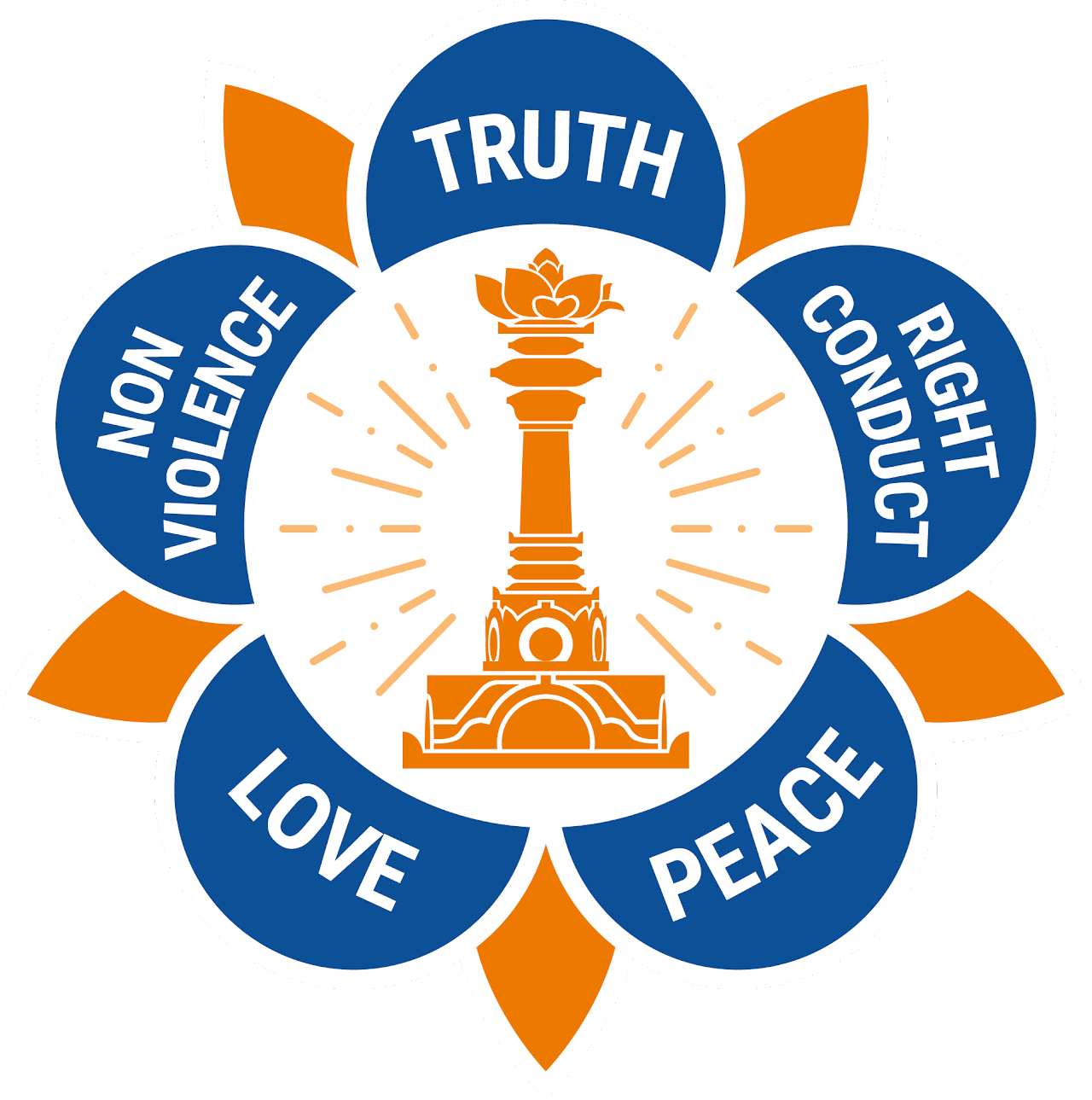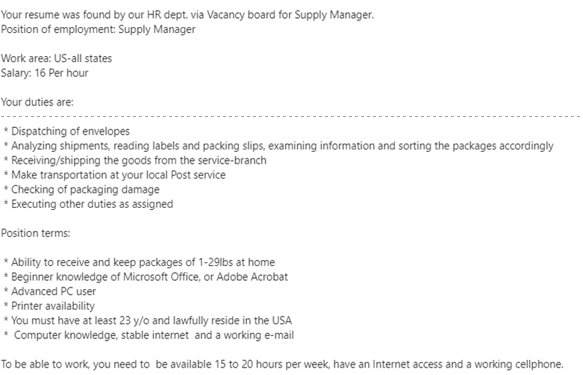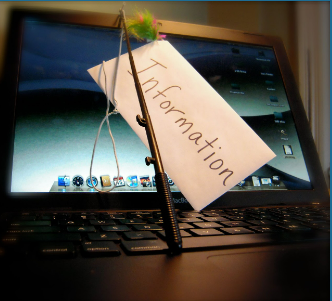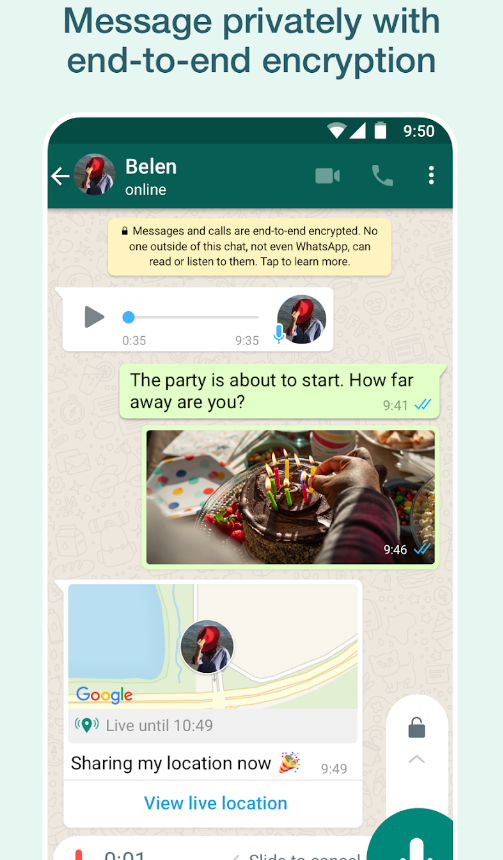
What is it used for?
WhatsApp is a free, multi-platform messaging app that lets users make video and voice calls, send text messages, share their status, and more with just a Wi-Fi connection. What makes this app appealing is that it works on various phone and computer operating systems, so you can continue your conversation anytime, anywhere. It can also take advantage of Wi-Fi and cellular data to make one-on-one or group calls, reducing the need for expensive calling charges.
What Ages?
If you live in a country except those in the European Region, you must be at least 13 years old (or such greater age required in your country) to register for and use WhatsApp. If you live in a country in the European Economic Area (which includes the European Union), and any other included country or territory (collectively referred to as the European Region), you must be at least 16 years old (or such greater age required in your country) to register for and use WhatsApp. Please refer to the official Terms of Service for more information.
Where can I find it?
You can download WhatsApp to your smartphone. If you have an iPhone or iPad, then you'll need to use the Apple App Store, and if you have an Android phone or tablet use the Google Play Store instead. A WhatsApp Web version is available for use with your computer using a Web browser. WhatsApp can also be downloaded from the official website. It doesn't cost anything to download WhatsApp.
Pros
WhatsApp is a popular online tool to privately share information with individuals or small groups of people. It is free to use and also advertisement free, which makes it a popular choice with users. Typical uses include:
Sharing Information and media such as news items, documents, videos, and audio clips.
Connecting globally. With features such as messaging and video, WhatsApp helps connect friends and families across the world.
E-Learning. Recently, WhatsApp is increasingly used to share notes, learning videos, and so on by educators.
Private sharing. WhatsApp has secure end-to-end encryption, so personal information is more secure.
Business opportunities. Businesses are also using WhatsApp to communicate with their customers.
Cons
Like most online tools, WhatsApp can be used for malicious intent , e.g.,
Circulating false information
Online stalking / sexual advances
Monetary fraud
Overuse may lead to addiction and possibly contribute to mental health, sleep deprivation, and other issues. Teenagers are especially vulnerable.
Safety (Do's)
Communicate with known contacts: Only send messages to those who have contacted you first or have requested you contact them on WhatsApp.
Ask for permission and respect boundaries: Get permission before you add them to a group.
Use group controls: If you're an admin, you can decide if all participants or only group admins can send messages within the group. Using this feature can help cut down unwanted messages in groups.
Enable multi-factor authentication for additional account security.
Safety (Dont's)
Don't
Don't accept invitations or communicate with people you don't know.
Avoid forwarding messages if you aren’t sure whether something’s true or don’t know who wrote the message.
Avoid handing your phone to someone who might be able to use your WhatsApp account on your behalf.