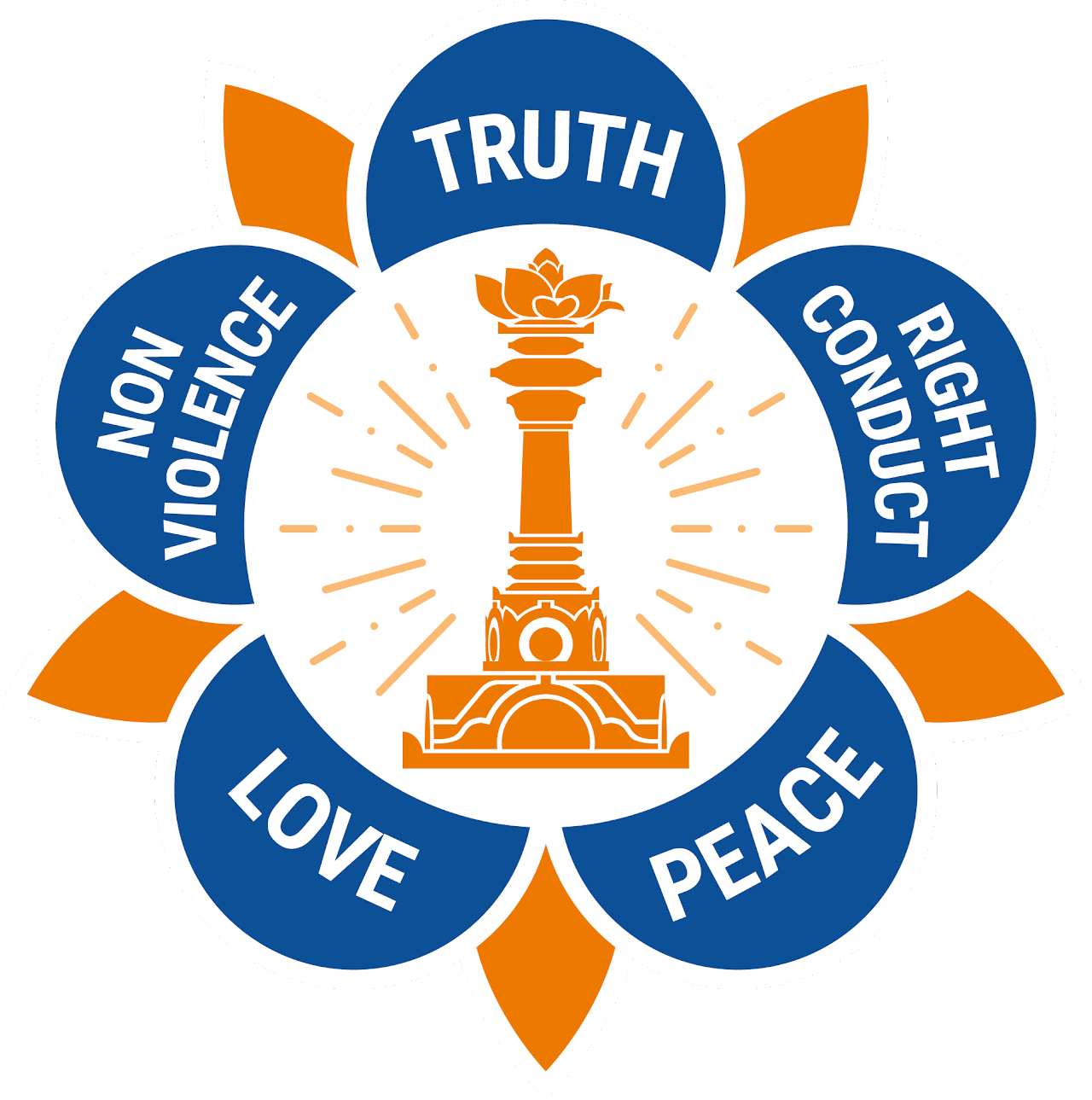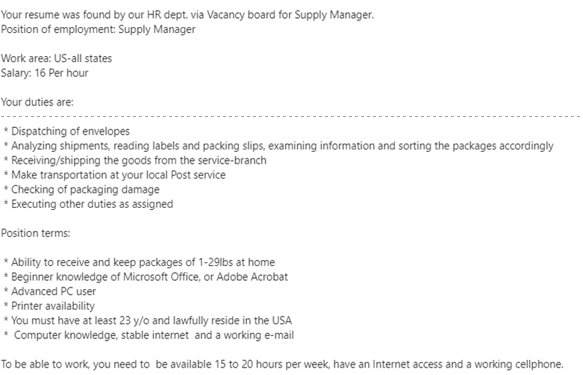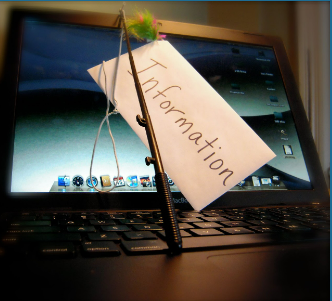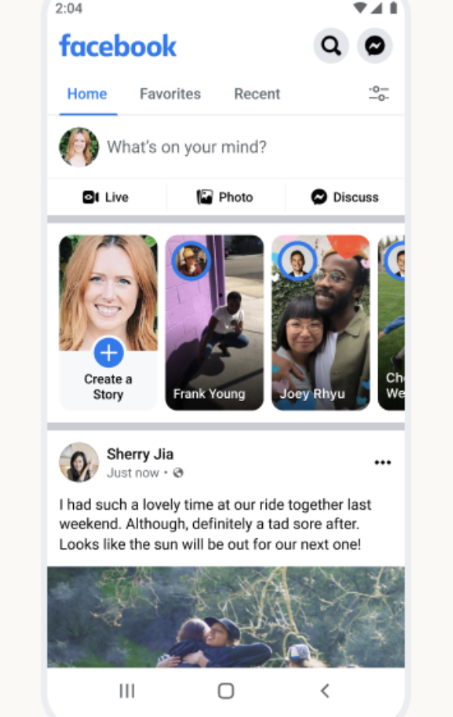
What is it used for?
Email is a method of communication via online mailing services including but not limited to Gmail, Yahoo, Outlook, etc. It has a broad range of use for both personal and professional applications. You can send messages, files, and images with ease from both a mobile device and a computer. To put it simply, email is electronic mail with instant delivery to your online mailbox.
What Ages?
Most email platforms have a minimum age requirement for enrollment that varies from 10-13 years old. It is best to verify the service provider terms prior to creating an account.
Where can I find it?
The most widely used email platforms are Gmail, Outlook, iCloud, and Yahoo. There are other smaller platforms such as Proton and Zoho. You can download these apps from either the Apple Store or Google Play Store, or, you can use a web browser to access your email from your computer.
Pros
- Widely used; virtually everyone has an email ID.
- Ease of access from any device with an Internet connection.
- Speed of sending and receiving online mail.
- Security of having an online rather than physical mailbox.
- Free online mailbox with a large storage capacity.
Cons
- Requires a device with an Internet connection
- Some services (mainly government based) only deliver to physical mailboxes.
- Size limit when attempting to send larger files.
- Just like physical mail, expect spam in your online mailbox as well.
- Email is ten used as a form of ID for transacting wi businesses and government agencies, so criminals often attempt to steal your email ID and password.
Safety (Do's)
- Email accounts are password protected, so ensure that you have a strong, unique password.
- Like all other online accounts, your email is susceptible to hacking. Only share your email address with trusted entities.
- Use multi-factor authentication to login to your email.
- Refer to this page for details about Phishing.
Safety (Dont's)
Don't
- Share your password with anyone.
- Fall for phising attempts to get you to click on links that might lure you into compromising your personal information or open up your computer to malware that you may not even be aware of.