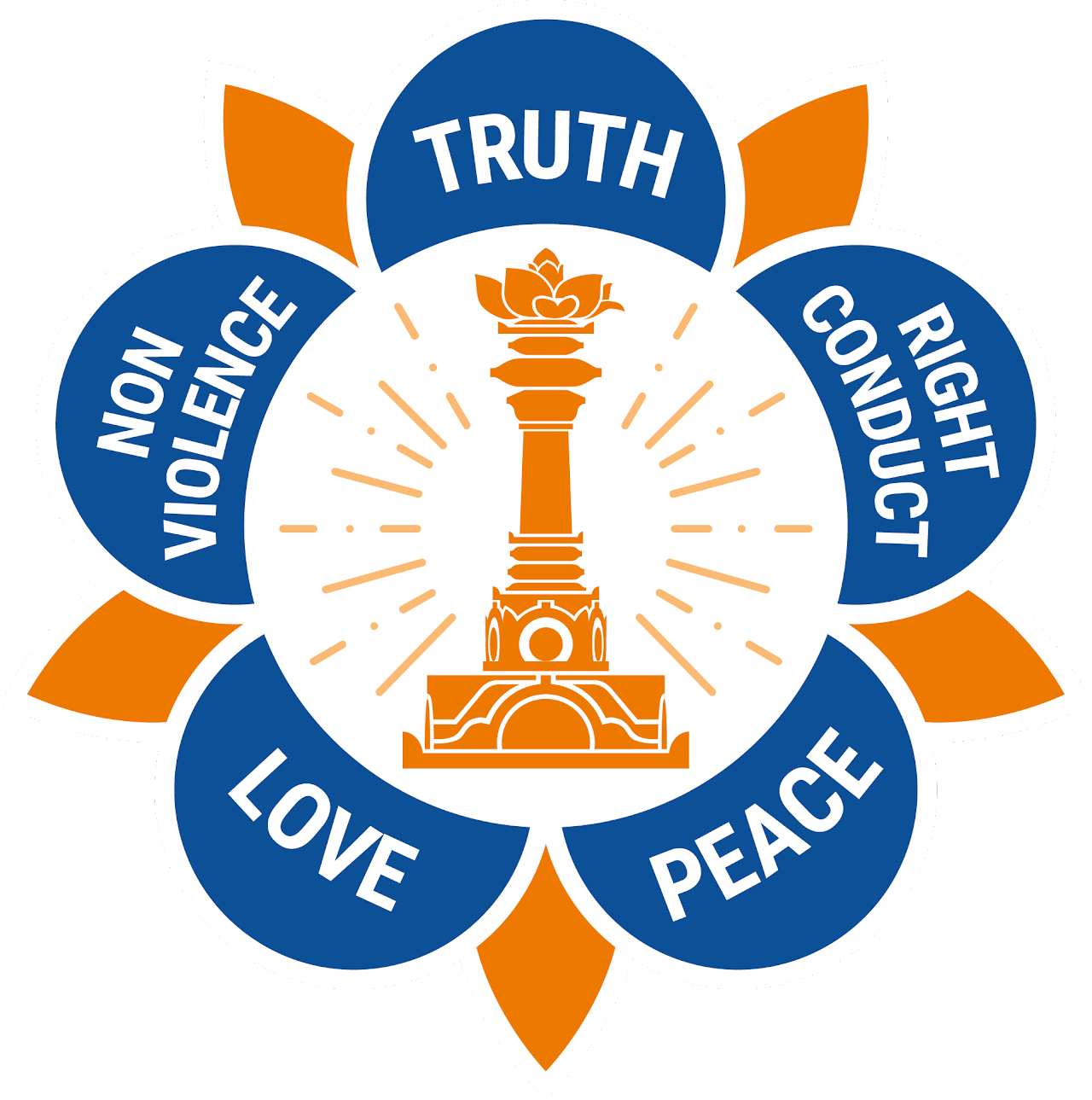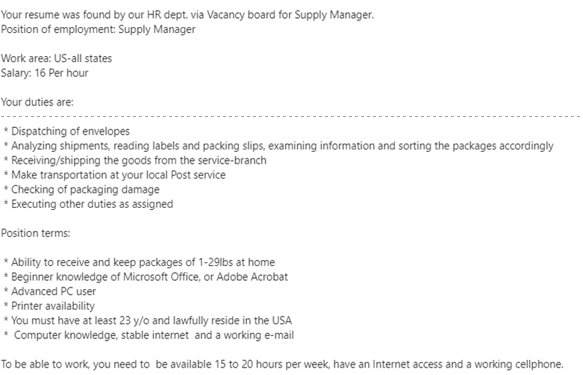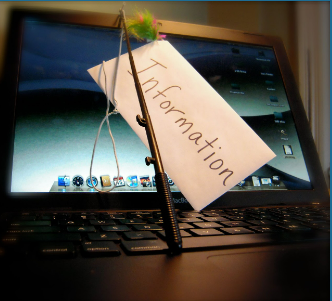What is it used for?
Screen time covers any time that people spend using a device for work or entertainment: TV, computer, laptop, phone, tablet, and so on.
What Ages?
The American Academy of Pediatrics recommends NO screen time for children under the age of 2. From 2- adulthood, most people interact with screens on a daily basis.
Where can I find it?
Screens are literally everywhere, though portable sources such as tablets, phones, and laptops are the most common.
Pros
Devices can be useful for:
Work: with the prevalence of remote and virtual work settings, it is easier to connect to teammates and do jobs with greater flexibility.
Education: Students have access to a vast number of resources, games, online group seminars, certifications, and degree programs online.
Personal: Apps can be used to keep in touch with family and connect with loved ones. One can also use screens to learn hobbies and for entertainment.
Cons
Prolonged screen use can lead to a variety of health problems:
Eye strain.
Neck strain/poor posture.
Excess sedentary lifestyle/lack of activity.
Lack of interaction with other people, lack of socialization and emotional growth.
Mental health problems, potentially leading to depression, anxiety, etc.
Safety (Do's)
Limit screen time for health based on age:
0-2: None.
2-5: 1 hour a day co-viewing with parent/sibling/caretaker.
5-17: generally no more than 2 hours a day. Contact is just as important to guide/limit as time on the screen, so talk with children accordingly.
For adults, this is more complex, but limit social media 1-2 hours a day for mental health. For all ages, take a 5-10 minute screen break every hour.
Safety (Dont's)
Don’t
Forget to take frequent breaks. Move away from your device, stretch yourself, take a short walk, have a drink of water, etc.