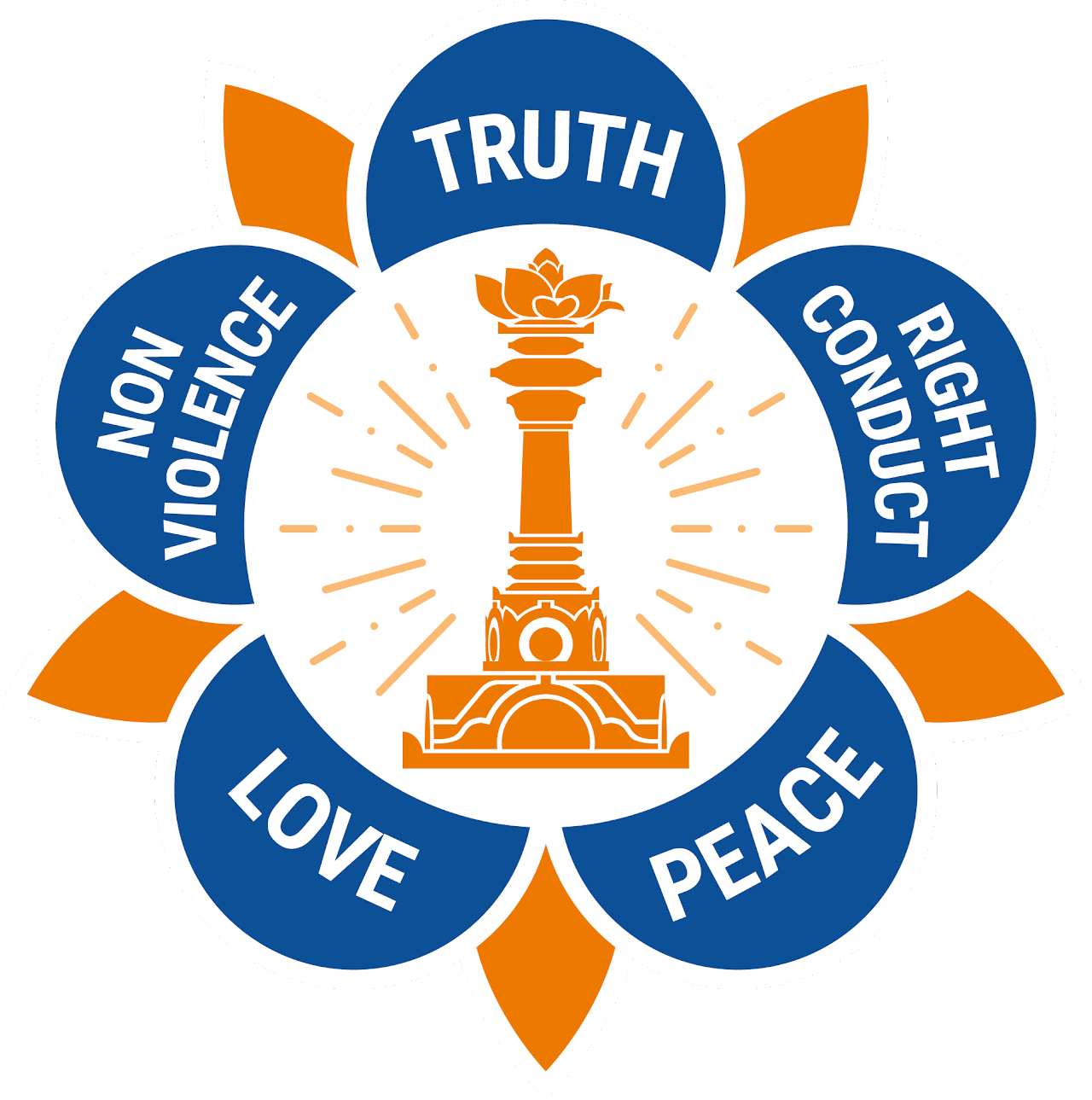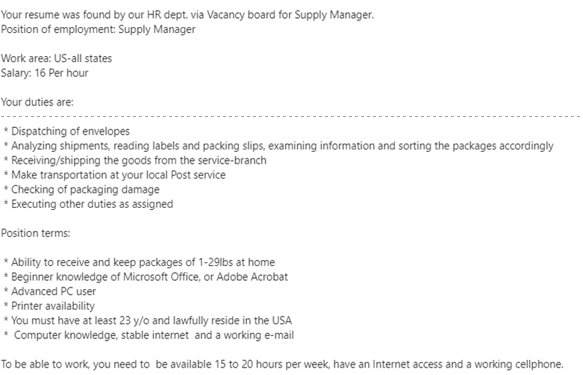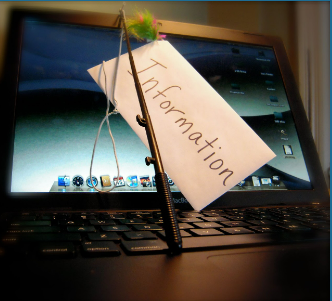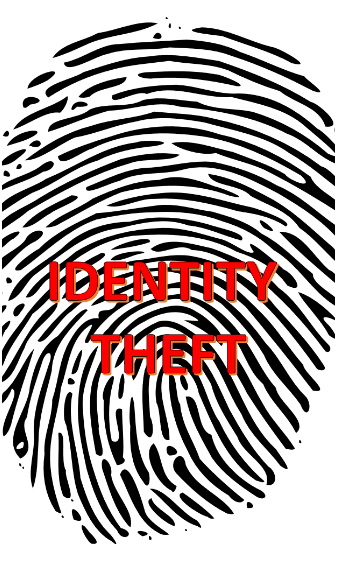
What is it used for?
Identity protection helps safeguard people from malicious use of their personally identifiable information (PII) such as name, birth date, Social Security Number, phone, and email. Criminals may illegally obtain such information directly or through data breaches. They can use this information to commit fraudulent financial transactions or some other crimes by pretending to be the victim.
What Ages?
Identity protection is available for all ages, including children. It’s a good idea to protect your children’s identity such as their Social Security Number since they can be victims of identity fraud as well. According to the FTC, there were 1.4 million reports of identity theft in 2021. Identity crimes are on the rise, so it is important to protect yourself and your children.
Where can I find it?
There are several commercially available services for identity protection. Usually, these are offered as paid subscription services. Your employer may also offer it as part of your benefits. You can also get member discounts from Costco, Sam’s Club, AAA, AARP, etc. In the unfortunate event that your personal data has been exposed as a result of a data breach, the organization where the breach occurred may offer you a free subscription.
Pros
Identity protection services will alert you if they detect suspicious activity by monitoring credit reports and other sources. This gives you time to act to limit potential damage. Should you fall victim, they can contact credit bureaus, banks, and creditors on your behalf and assist you in restoring your identity, if necessary. Depending on the circumstances of the fraud, it could take a lot of time and effort to restore your identity, so having a professional service to assist you is advisable.
Cons
Identity protection services cannot prevent identity theft, they can only shield you from the impacts of identity fraud. Even without paying for identity protection, you have some safeguards. Credit card companies have protections and limits. You can also monitor your bank and credit card statements regularly. However, identity protection services are more comprehensive. So despite the subscription costs, the pros usually outweigh the cons.
Safety (Do's)
Take proactive steps to protect your personal information in both paper and digital forms.
Protect yourself online with awareness and precautions against phishing and other attacks.
Use two-factor authentication when logging in for your financial or healthcare records.
If possible use a different phone number or email as your contact details with financial or healthcare institutions.
Despite all these efforts, however, your information could be compromised through a data breach. For these reasons, it is always a good idea to get identity protection. Notify the Federal Trade Commission, credit card companies, and the 3 major credit reporting agencies (Equifax, Experian, and TransUnion) immediately when you find out that your identity has been compromised to commit fraud.
Safety (Dont's)
Don’t
Forget to protect your physical identify (driver's license, Social Security Number, etc.), as well as your digital identity.
Put sensitive information out in the trash, since bad actors can go through your trash to pick out valuable information. Shread sensitive paper documents (e.g. financial or health records) first before putting them in the garbage.
Fall for phone calls that pretend to be from bank, IRS, etc. and try and pressure you to share personal information.