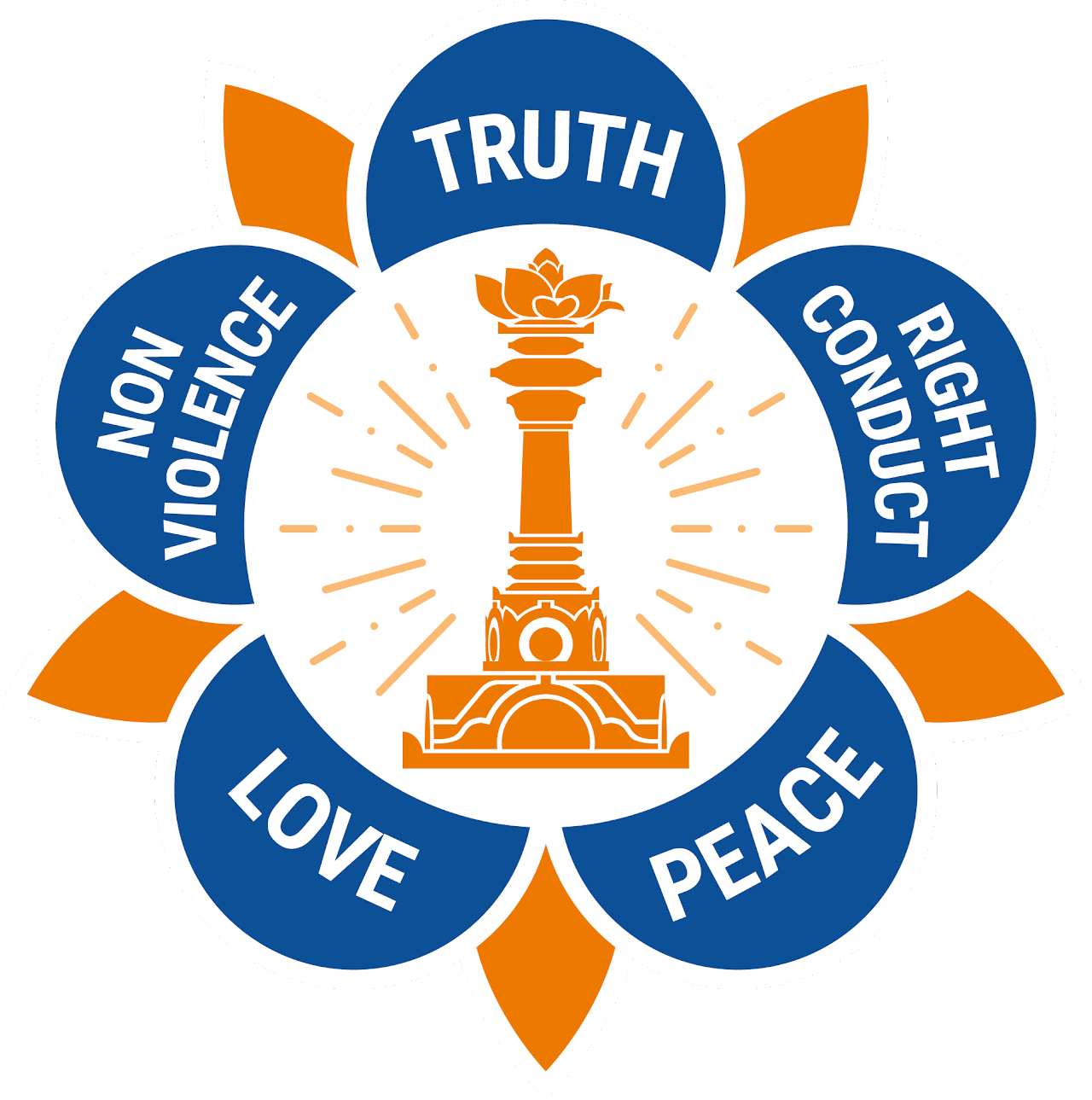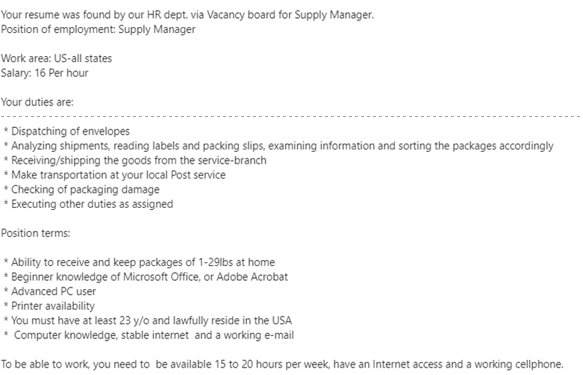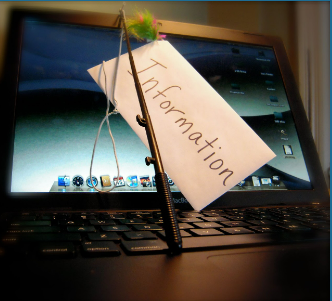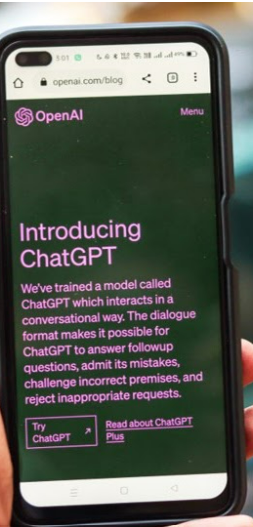
What is it used for?
ChatGPT (and other similar tools like Google Bard and Microsoft Bing) are a new generation of Artificial Intelligence (AI) tools that can create new content based on previous examples. You can use tools like these to answer questions, suggest recommendations, translate languages, provide article suggestions, and much more.
What Ages?
You must be at least 13 years old to use ChatGPT. Children under 18 you must have their parent's or legal guardian’s permission. You need to sign up with a verified email address and accept the terms and conditions. Since ChatGPT is designed to be used broadly, it relies on adults and older children to use it responsibly.
Where can I find it?
You can sign up for ChatGPT here https://chat.openai.com/ . Once you have signed up and logged in, you can simply start using ChatGPT by creating a new chat or continuing an old one. A chat is like conversation. OpenAI (the company behind ChatGPT) also offers a paid subscription with additional features.
Pros
Like a smart friend who knows a lot of things, tools like ChatGPT, Google Bard, and Microsoft Bing can be used for
Answer on a variety of topics including arts, science, math, and many others. You can even get recipe ideas!
Anytime access - these tools are available round the clock, 24x7, 365 days a year.
Creative suggestions - help overcome "writer's block" with ideas for writing, brainstorming, research, and many other scenarios.
Exploring and learning new languages with translation, vocabulary and grammar suggestions.
Personalized recommendation based on your interests and needs, such as vacation options.
Cons
Like any other Artifical Intelligence tool, ChatGPT has several risks and limitations. Some cons are
Data privacy - what you type in becomes part of ChatGPT.
Risk of overdependency, resulting in reduced human interaction.
Potential for malicious use.
Possibility for replacing humans in some roles/jobs.
Inaccurate or biased information.
Safety (Do's)
As a user, do
Use discrimination, e.g. independently verify the information.
Report inappropriate content that is harmful and offensive.
For children, seek adult supervision to help you judge and make decisions on how to responsibility use the tool.
Safety (Dont's)
Don’t
Use ChatGPT for anything and everything. Overreliance can impact your creativity and judgement
Share personal information; protect your sensitive data like name, email, phone, address, social security number, and so on.
Ignore biases. Be cautious of potentially biased, inaccurate or deliberatively manipulative information.