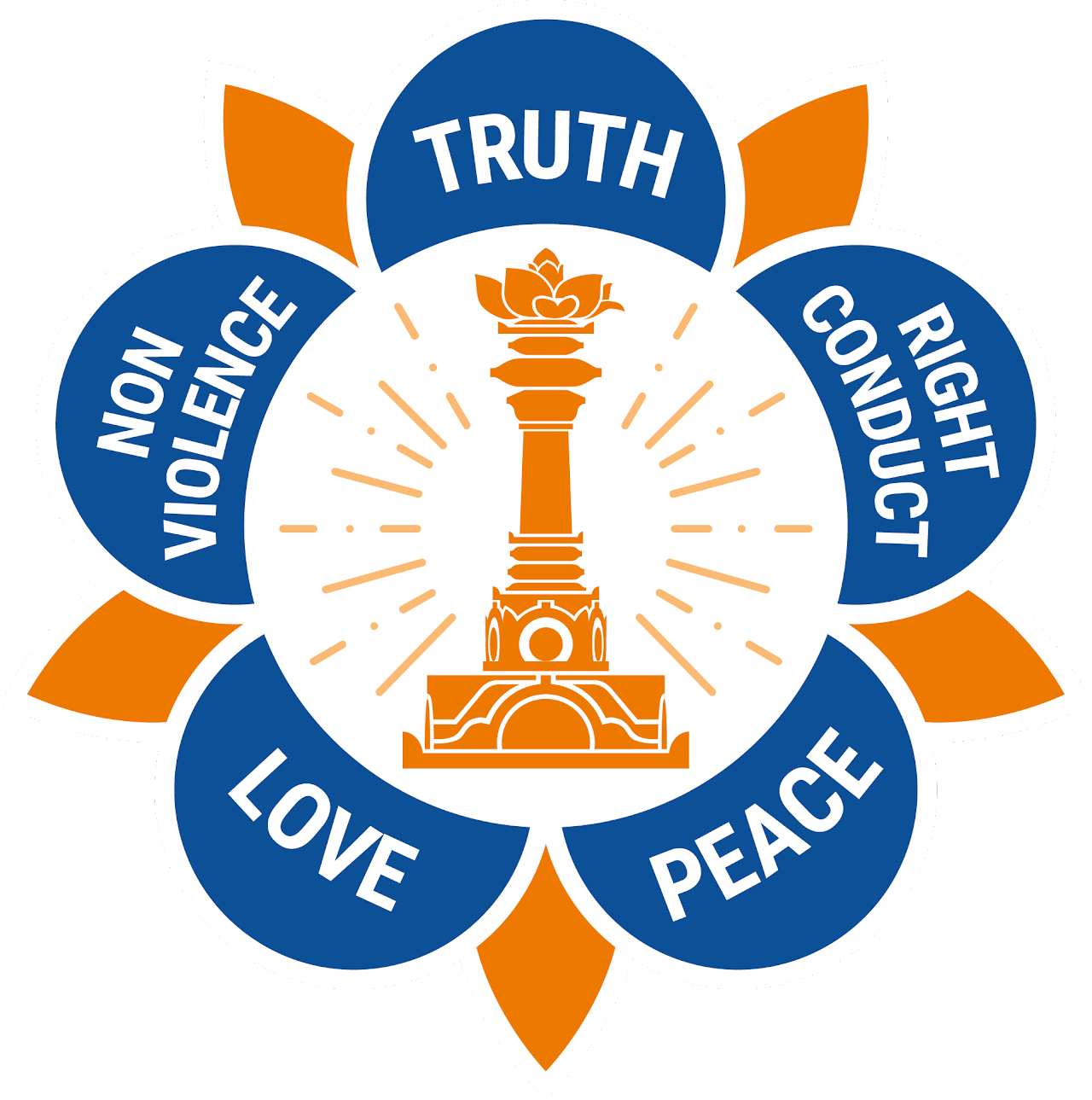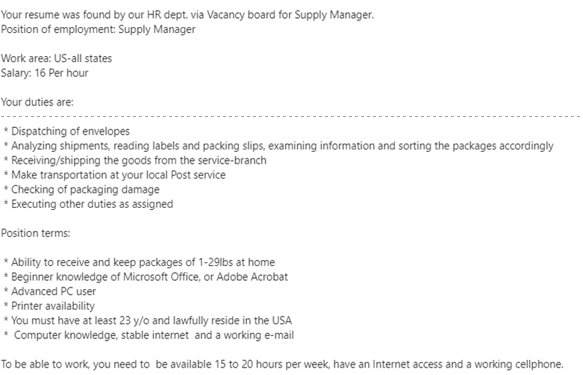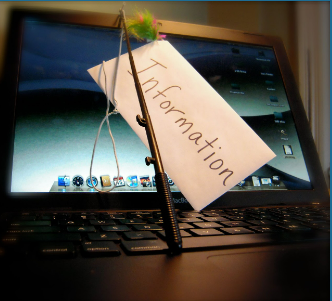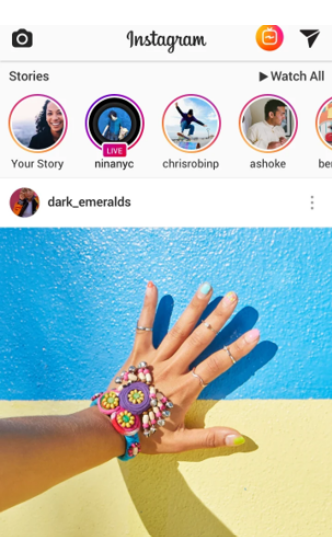
What is it used for?
Instagram is a social media platform that allows you to post pictures to your profile for other users to see. In addition, it allows you to follow other users and enables you (and them) to like, share, and comment on pictures. Instagram may be used for either personal or commercial reasons.
What Ages?
The minimum age requirement for owning an Instagram profile is 13 years old.
Where can I find it?
Instagram is available in the App Store for Apple products and Google Play Store for Android products. It is also available for use on the Instagram website on the computer, however, the platform is primarily designed to work best via the phone app.
Pros
Instagram allows you to follow news sources, celebrities, and other entertainment profiles.
The platform promotes self-expression and network building. It allows users to post photos and videos, as well as captions to go with them. Filters can be added to photos.
Instagram supports internal messaging between users.
You can only comment on posts with text comments. Pictures/GIFs/videos are not acceptable forms of comments. This keeps the comment section cleaner compared to a Facebook comment section.
Using hashtags in the captions allows your photo(s) to to be grouped with similar posts by other users, under the search section.
Cons
A post must always include a photo/video.
You cannot post videos less than than 60 seconds long.
Captions cannot include clickable links.
If your user account is public, fake profiles can also follow you.
The website version has limitations compared to the phone app.
Instagram can be addicting.
Safety (Do's)
Get familiar with and use privacy settings to decide whether your account is public and viewable by anyone or private and viewable only by your followers.
Block other users if you are not comfortable continuing.
Enable multi-factor authentication for additional account security.
Safety (Dont's)
Don't
Accept follower requests that you are not familiar or comfortable with.
Post anything that you might regret later. Remember that what you post is always captured and stored online somewhere, so think twice before posting something especially in a hurry or in anger.
Share your Instagram password or phone or otherwise allow others to use your account on your behalf.